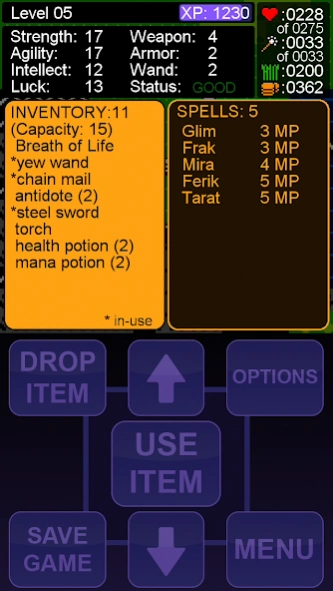Lowlander 1.4.2
Paid Version
Publisher Description
Lowlander - Lowlander is a one-handed retro role-playing adventure for your phone!
Come -- return with us to the days of yesteryear. When 8 colors were enough, and the pixels were individually detectable to the human eye. This is LOWLANDER, a fantasy role-playing adventure from simpler times. This might *be* your father’s RPG!
Embark on a glorious adventure to save the world from the clutches of the evil sorceress Azamon and her hordes of low-res low-lifes! You begin as a lost and wandering soul who can barely stay alive. Your circumstances will rise in the service of King Shebastian as you help to rid the world of evil. It IS as simple as black-and-white!
Lowlander harkens back to the early days of personal computers. If you’ve been looking to get your nostalgia on, but can’t be bothered to use two hands doing it, then this is the game for you.
FEATURES
- glorious one handed retro-RPG action
- approximately 8 hours of minimalist adventure
- explore a huge world, gain experience and rise in power
- delve into dark dungeons for loot and riches
- save your game and resume it later!
- no in-app purchases. buy once, own forever!
- Lord British approved!
- over 8 colors!
- realistic moving water!
About Lowlander
Lowlander is a paid app for Android published in the Adventure & Roleplay list of apps, part of Games & Entertainment.
The company that develops Lowlander is Flat Black Films. The latest version released by its developer is 1.4.2.
To install Lowlander on your Android device, just click the green Continue To App button above to start the installation process. The app is listed on our website since 2024-03-12 and was downloaded 6 times. We have already checked if the download link is safe, however for your own protection we recommend that you scan the downloaded app with your antivirus. Your antivirus may detect the Lowlander as malware as malware if the download link to com.flatblack.Lowlander is broken.
How to install Lowlander on your Android device:
- Click on the Continue To App button on our website. This will redirect you to Google Play.
- Once the Lowlander is shown in the Google Play listing of your Android device, you can start its download and installation. Tap on the Install button located below the search bar and to the right of the app icon.
- A pop-up window with the permissions required by Lowlander will be shown. Click on Accept to continue the process.
- Lowlander will be downloaded onto your device, displaying a progress. Once the download completes, the installation will start and you'll get a notification after the installation is finished.